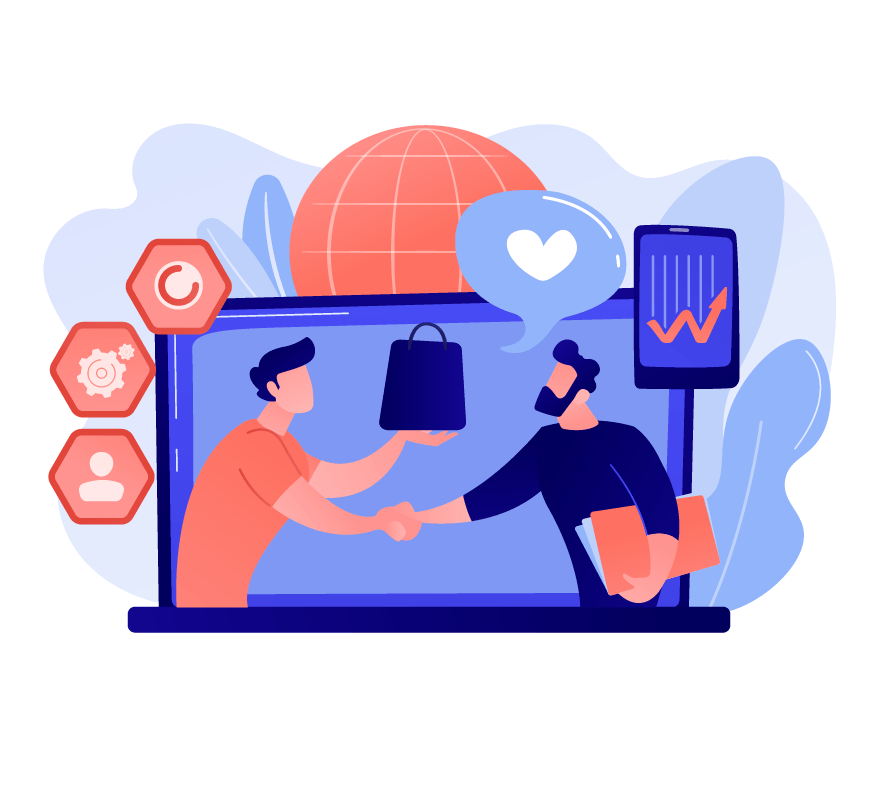
Make Your Business Standout from the Crowd with Our Top-of-the-line Digital Marketing Services
Customer Satisfaction is Our Highest Priority
We are not just another digital marketing agency; we are digital natives armed with an influential culture. We are innovative digital marketers who firmly believe in quality over quantity, progress over perfection, and context over content. Our top-tier digital marketers are well-versed with the latest marketing trends as well as audience behavior and can help you achieve new heights of success with result-oriented digital marketing services.
contribution
Empowering Businesses with Innovative Digital Marketing Services
Leverage, our digital marketing services to establish your business presence globally and enhance your customer experience in today’s thriving digital economy.
Work on Website
Satisfied Clients
Millions Google Ads Spends
Lakh Leads Generate
Frequently Asked Questions
Why Does My Business Need Digital Marketing Services?
It is an opportunity to expand your business to the global marketplace; India has 706 Million internet users. Imagine internet users across the world. Digital Marketing services can help you increase your brand awareness, brand loyalty, and drive much-needed sales for your business. It is one of the essential, cost-effective, and highly recommendable ways to reach out to your prospective customers. Contrary to the traditional marketing methods, you can track the responses immediately and reach out to your target customers at any given point of time.
How would my business be benefitted leveraging your digital marketing services?
Choosing the right digital marketing agency is indeed a tough job. Still, with Shrey Webs, the scenario is different as we work with you as your business partner, throughout your digital marketing journey. At Shrey Webs, we ensure that be it social media, search engines, or any other platform, your prospective customers can interact and complement your business through all the channels. Evaluating your brand, product, or services, we craft a top-of-the-line strategy to ensure your business achieves new heights of success.
Do you guarantee results?
The question can’t be answered in a yes or a no. SEO is a long-term process; it’s not an overnight success. SEO results take time, but the wait is worth it. To ensure you about success, what we can do is share our success stories or can put you in touch with them to help you better understand what kind of results we can produce.
What type of digital marketing services you provide?
We provide a comprehensive suite of digital marketing services like Search Engine Optimization Services, SEO Consultation, Content Marketing Services, Email Marketing Services, Social Media Marketing, Pay-Per-Click (PPC) Marketing, Website Design, Micro-site Development, Public Relations (PR), Video Production, and many more relevant services.
How long does digital marketing take to work?
The ranking of a search engine depends on the type of services you opt from us. Be it website, PPC, social media, email, or any other relevant services. It takes several months to improve the ranking of a website. For organic SEO ideally it takes up to 90 days to measure SEO performance and results.
How will you report the work, and how do we know what you will be working on next?
At Shrey Webs, we believe in 100% transparency. On the very first of every month, we will send you monthly reports outlining the activities we have done for far. To validate the work and reports, we will also guide you on how to use Analytics to measure the performance. We will also update you with in-detail reports on keyword positions and weekly at your convenience; we will schedule a call to keep you updated with ongoing activities and latest SEO trends.
What are your payment terms?
We will update you with an invoice every month with 30-day payment terms; however, for specific projects, we require an upfront payment when it comes to building a new website, payment for PPC spends, or Facebook ad campaign.
What locations do you serve?
Our state of the art center is based in Ahmedabad, India, but we are offering our services around the world. We are serving all the shapes and sizes of clients. Out majority of clients are based in the USA, Australia, New Zeland, and India.
Do you outsource work?
Never. We never outsource the work. When you choose us for our exceptional services, we only focus on offering result-oriented SEO services to improve your business visibility through organic results. We don’t even outsource the content writing services as we have our own in-house team of content writers.
What if I am not satisfied with your SEO services?
That won’t be the case ever. We have a 100 % client satisfaction ratio. If you would like to discontinue our services, then you will be required to let us know prior to 14 days. Upon termination of the agreement, we will update you with a termination invoice that shall be paid within a week. On termination, we ensure to deliver all the completed work to the date.