In the ever-changing world of digital marketing, SEO pros know every minute is precious. The best Google Chrome extensions for SEO put everything you need right next to your browser. They speed up audits, simplify workflows, and reveal the insights that climb search rankings. Whether you’re just starting out or already deep in the game, these extensions boost your productivity.
This post covers the 10 best Chrome extensions for SEO in 2025. From technical audits to keyword discovery, these tools give you everything you need without the hassle of switching tabs.
Why Use the Best Chrome Extensions for SEO?
- On-page SEO checks
- Redirect and link path analysis
- Metadata audits
- Keyword volume and trend insights
- Competitor tracking
The 10 Best Chrome Extensions for SEO Professionals
1. SEO Minion
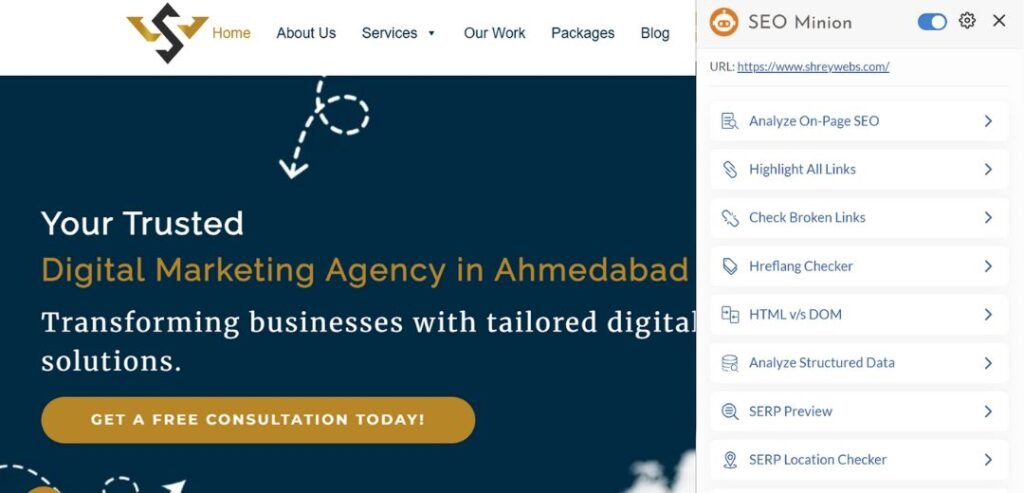
Content creators can’t get enough of SEO Minion, and for good reason. This super-easy Chrome extension does a little of everything for SEO:
- On-Page Audits: It checks title tags, meta descriptions, and header tags so you can see what to fix.
- Broken Link Checking: Just enter a URL, and it finds any broken links on that page.
- Google SERP Previews: View how your site looks in search results on both desktop and mobile.
- Hreflang Validator: Make sure your multilingual tags are correct for SEO in different languages.
- Link Highlighter: Toggle to show all links on a page—internal, external, or both—so you can spot them quickly.
- SERP Data Extraction: Grab all the data from search results to see what competitors are doing.
SEO Minion combines a clean design with powerful features, making it a go-to for daily SEO checks. Whether you run an agency or post solo, it simplifies technical audits and page checks in just a few clicks. That’s why it deserves a spot on your 2025 list of must-have Chrome extensions for SEO.
2. Plerdy SEO Checker
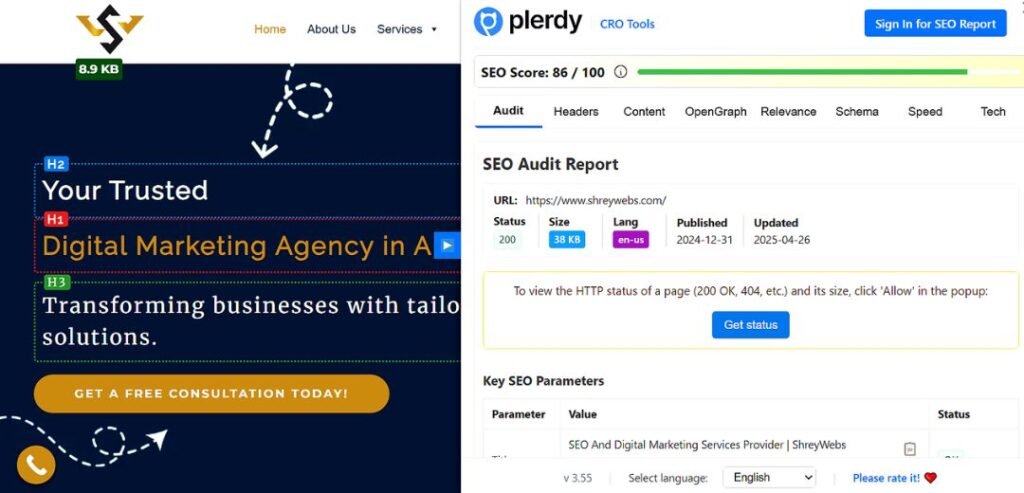
Curious how user experience and SEO work in harmony? Try the Plerdy SEO Checker. It’s perfect for marketers who want clear visuals and complex data side by side. The extension gives you:
- Instant checks for on-page SEO like meta titles, meta descriptions, and headings.
- Heatmaps revealing where users are clicking.
- Scroll depth data so you can see how far down the page people get.
- Click tracking to highlight areas that get loads of attention or none at all.
- A full SEO audit of every open tab in one click.
- The tool provides usability insights for both mobile and desktop views.
By layering UX heatmaps on top of classic SEO reports, Plerdy creates a powerful double-duty tool. It’s a hit with both conversion experts and SEO pros. The combination of features boosts your rankings and your conversions. That’s why Plerdy ranks as one of the best Chrome extensions for SEO and a top pick among the best Chrome extensions for digital marketing in 2025.
3. SEO Meta in 1 Click (Detailed SEO)
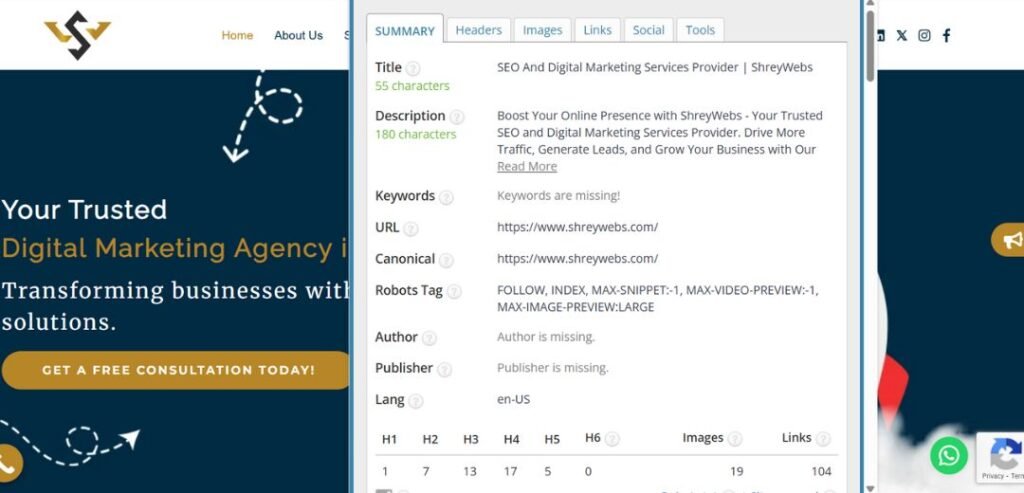
Need to grab metadata fast? The SEO Meta in 1 Click extension is built for instant technical analysis. This SEO meta Chrome extension delivers detailed on-page SEO information in one simplified interface:
- Meta Titles & Descriptions: See each page’s title, description, and subheadings (H1 through H6) right away.
- Real-Time Tags: Get instant readouts for canonical, meta robots, and viewport tags.
- Image & Links Count: Check the number of images with alt attributes and the counts of internal and external links.
- Social Tags: Look at Open Graph and Twitter Card tags to see how content will show on social media.
- Structured Data: Drill down into Schema.org markup to make sure the page has clear structured data.
- One-Click Export: Grab all this metadata in a CSV to save to your documentation folder with a single click.
Whether you’re doing a competitor audit or checking your content, this extension delivers speed, simplicity, and depth. The clean layout works for newcomers and experts alike. SEO Meta in 1 Click cuts your analysis time and clears off the guesswork—making it one of the best Chrome extensions for SEO and a must-have in your technical SEO toolkit.
4. Keyword Surfer
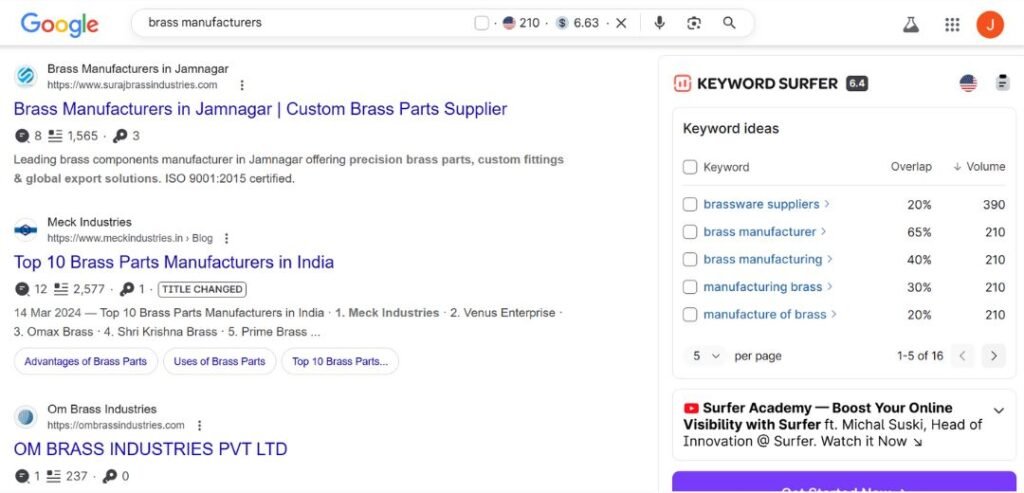
If you’re doing content or keyword research, Keyword Surfer is your go-to tool. This Google Chrome extension for SEO empowers marketers with real-time data directly from the search engine results page (SERP). It provides this information without requiring you to switch tabs or open separate tools:
- Immediate search volume for any Google query
- Related keyword ideas, including volume and how similar they are
- Content length data for the highest-ranking pages
- A visibility score for any site you examine
- Keyword ideas filtered by geographic area
- On-page keyword density and how keywords are used
Keyword Surfer makes keyword research and competitor checks easier, all from the SERP. It’s a smart choice for bloggers, SEO pros, and digital marketers who want to back their content with real data, not just guesses. The extension is lightweight and quick, yet packed with information. That’s why it ranks among the best Chrome extensions for SEO—it gives you the insights you need exactly where you need them: right in the search results.
5. Glimpse (Google Trends Enhancer)

Glimpse turns Google Trends into your secret weapon for spotting up-and-coming topics. This Chrome extension goes beyond the standard graphs and gives marketers the kind of actionable data that makes a real difference. Here’s how it boosts your trend research:
- Long-Tail Keyword Ideas: Get suggestions for less-competitive phrases that are already climbing in the rankings.
- Custom Historical Data: Compare trends over any date range you choose, so you see the bigger picture.
- Easy Exports: Download trend data to keep in your favorite content calendar or SEO tool.
- Smart Filters: Narrow results by country, topic, or Google search category in seconds.
- Niche Alerts: Get real-time updates when a micro-topic starts to gain traction.
- Google Search Sync: Use a pop-up that shows related keywords and how they’re trending, right in your search results.
Glimpse is ideal for content creators and strategists who rely on trend data to stay ahead of competitors. It helps uncover fresh opportunities that typical tools may overlook. With its simple interface and expanded capabilities, Glimpse is not only a top choice among Chrome extensions for digital marketing, but it also ranks as one of the best Chrome extensions for SEO professionals looking to ride the wave of what’s hot and happening.
6. Woorank Website Review
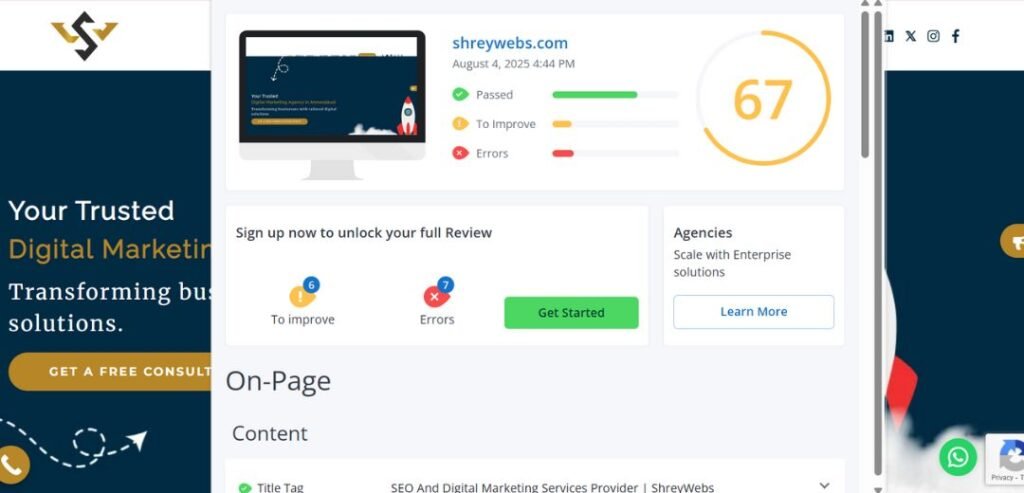
Woorank delivers a turbocharged audit of any website in seconds, making it a go-to SEO checker Chrome extension for agencies, freelancers, and digital marketers. With just a click, Woorank gives you:
- A complete site analysis that includes on-page SEO, mobile usability, and speed
- Backlink data and traffic estimates so you can size up the competition
- Mobile responsiveness checks along with any technical hiccups
- Keyword usage scans and tips on how to optimize them
- We will assess your social media presence and evaluate the structured content on your site.
- Easy-to-follow tips that boost user experience and search visibility
Woorank shines for quick client talks, pre-sale audits, and routine health checks on your site. Whether you’re resolving problems or measuring performance, it speeds up the job. For a deeper on-page look, team it with our complete On-Page SEO Audit Guide.
With its speed, ease of use, and killer visuals, Woorank earns its spot as one of the best Chrome extensions for SEO pros in 2025.
7. Wappalyzer
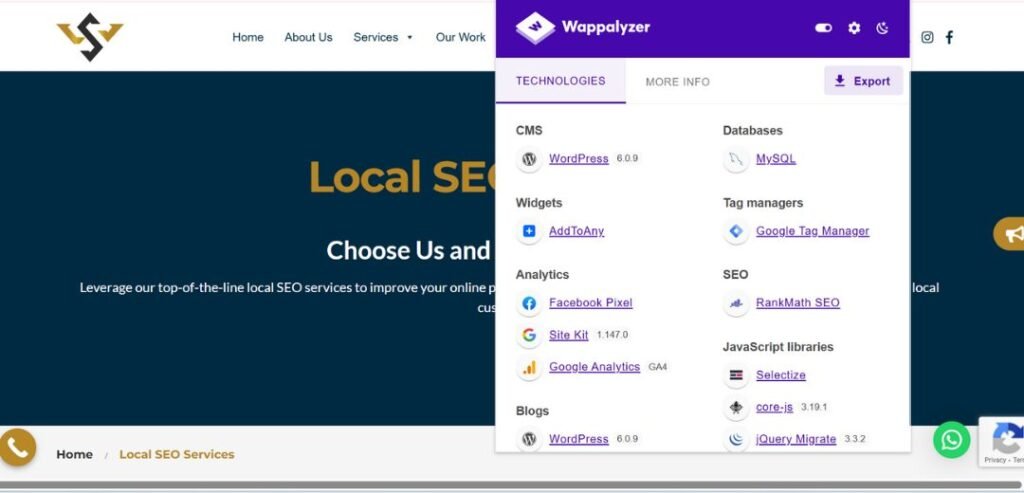
Wappalyzer is a powerful technology profiler that helps SEO professionals uncover what’s running behind the scenes of any website. While not an SEO tool in the traditional sense, it’s incredibly valuable for technical analysis, competitor research, and understanding how a site is built. With a single click, Wappalyzer reveals:
- Website technologies including CMS, web servers, and JavaScript frameworks
- Installed analytics and tag management platforms (e.g., Google Analytics, GTM)
- E-commerce platforms, payment gateways, and marketing automation tools
- Security tools like SSL certificates, firewalls, and CDN usage
- Full technology stack including programming languages and libraries
- Competitive insight on tools and plugins used by top-ranking sites
Wappalyzer equips SEOs and digital marketers with the background knowledge needed to assess a site’s infrastructure before planning technical optimization. It’s also useful for client discovery and pitching advanced SEO services.
Thanks to its detailed tech breakdown and broad application across audits, research, and outreach, Wappalyzer earns a solid place among the best Chrome extensions for SEO professionals in 2025.
8. Redirect Path, by Ayima
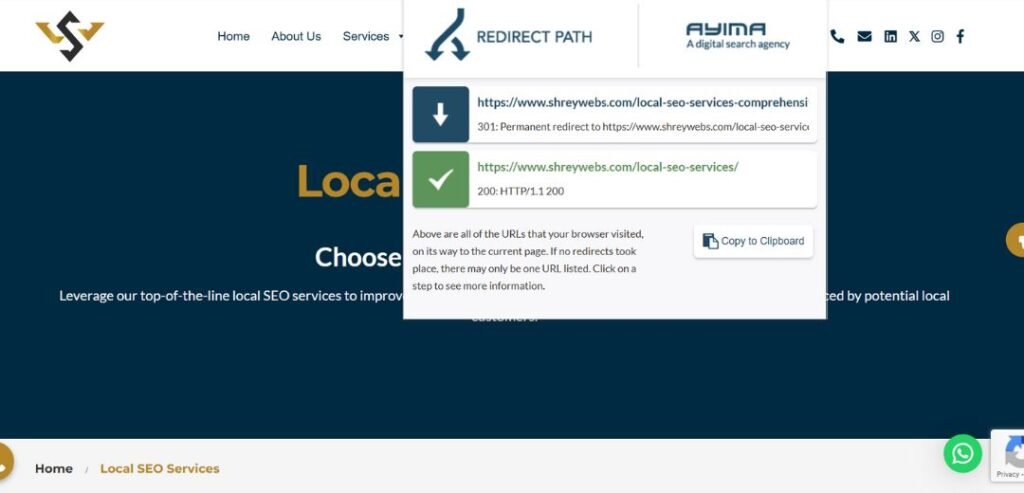
Redirect Path by Ayima is a must-have tool for technical SEOs. This lightweight SEO Chrome extension reveals critical redirect and HTTP status code information directly in your browser, helping you diagnose site flow and indexing issues fast. It offers:
- Real-time alerts for 301, 302, 404, and 500 status codes
- Detection of meta refreshes and JavaScript redirects
- Visibility in HTTP header details and caching policies
- Instant view of header responses and complete redirect chains
- Easy tracing of the redirection path for every URL you click.
- Fast pinpointing of crawl errors and redirect loops
Whether you’re optimizing site migrations or checking for redirect chains that affect SEO performance, Redirect Path delivers accurate, immediate insights. It also helps resolve indexing issues—check out our guide on what is indexing a website if you’re unsure how redirects can disrupt crawlability.
Its precision and technical depth make Redirect Path one of the best Chrome extensions for SEO professionals focused on clean site architecture and smooth user experience.
9. Meta SEO Inspector
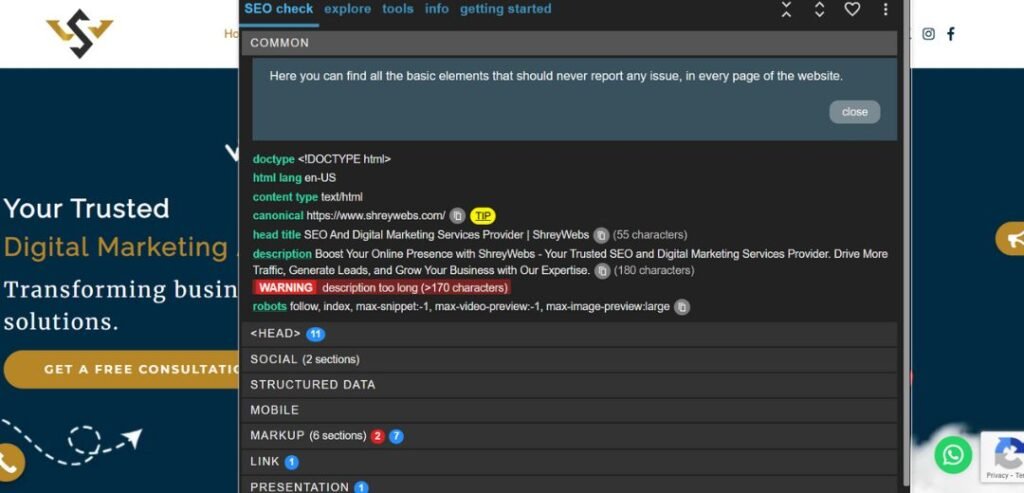
Meta SEO Inspector is a powerful SEO meta Chrome extension tailored for developers and SEO professionals who want a clear view into the hidden structure of a web page. With just a click, it displays critical data points that search engines use to interpret your content. This extension provides:
- Real-time pulls of key meta tags like title, description, and robots.
- Clear looks at your structured data and schema.org markup.
- Checks for Open Graph and Twitter Card tags that control how your links appear on social media.
- Fast flags for missing or duplicate meta items.
- Page status codes and signals that affect indexing.
- Highlights of HTML issues that can drag down your SEO.
By instantly revealing your site’s presentation to search engines and social platforms, Meta SEO Inspector streamlines technical SEO audits. Whether you’re debugging code or checking a competitor’s setup, this tool simplifies deep-level analysis.
Its diagnostic precision, ease of use, and detailed metadata breakdown secure its position among the best Chrome extensions for SEO in 2025.
10. Link Redirect Trace
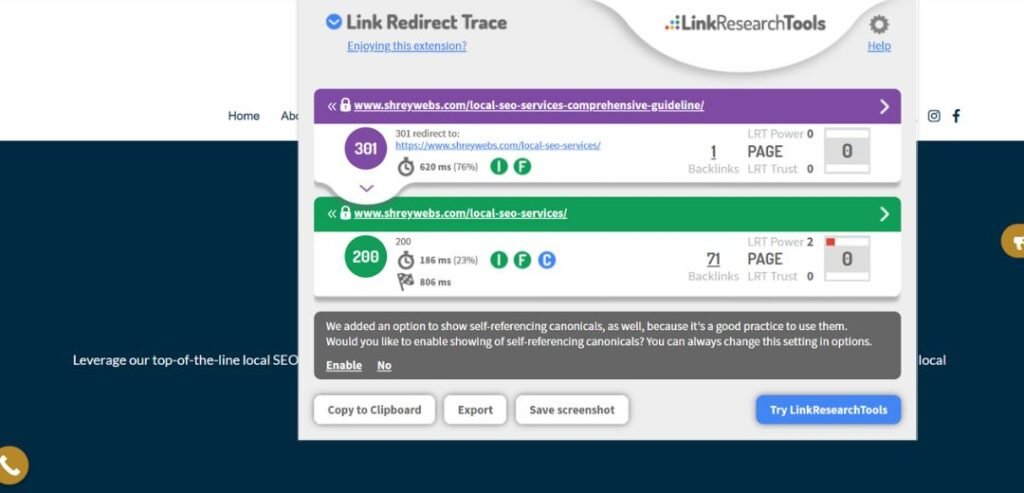
Link Redirect Trace is an advanced SEO Chrome extension that uncovers the entire redirect journey of a URL, helping SEOs maintain clean and crawlable site structures. Ideal for technical audits and migration checks, it provides:
- Full redirect chain visualization, including 301s, 302s, and meta refresh
- Display of HTTP response headers and server status
- Detection of rel=canonical tags and redirect conflicts
- Insight into robots.txt blocks and no-index directives
- Visual cues for redirect loops and misconfigurations
- The tool integrates with key metrics, such as link equity and the trustworthiness of redirect destinations.
Whether you’re managing large-scale redirects or troubleshooting crawl errors, Link Redirect Trace gives you the clarity and control needed for solid technical SEO. Its comprehensive redirect mapping and meta signal analysis make it indispensable for in-depth audits.
With its precise diagnostics and performance monitoring, Link Redirect Trace easily qualifies as one of the best Chrome extensions for SEO professionals focused on site health, crawlability, and ranking stability.
How to Choose the Right Chrome Extensions for SEO
There’s no perfect list of SEO tools that fits everyone. The best extensions for you depend on the way you work:
For Technical SEO:
- Woorank Website Review
- Redirect Path
- Meta SEO Inspector
- SEO Meta in 1 Click
For Content & Keyword Research:
- Keyword Surfer
- Glimpse
- SERP Keyword Scraper
For On-Page SEO Checks:
- SEO Minion
- Plerdy
- Link Redirect Trace
Combining these tools gives you everything from metadata optimization to redirect diagnostics. Many of them also double as the best Chrome extensions for digital marketing, offering conversion data, trend reports, and site usability scores.
Final Thoughts: Equip Your Browser for SEO Success
Whether you’re running site audits, resolving technical difficulties, or crafting a content strategy, these Google Chrome extensions for SEO provide instant insights and faster execution. Staying ahead in 2025 requires equipping yourself with the best Chrome extensions for SEO.
Pick a couple from our list and give them a spin. Over time, you’ll shape a reliable toolkit. Just keep in mind that tools alone won’t win the day; it’s how you wield them that counts.

