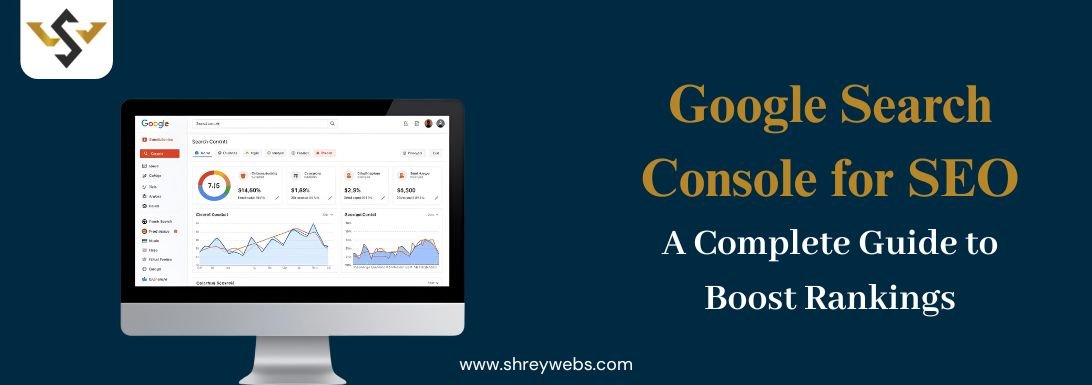If you want your website to show up more often on Google, using Google Search Console for SEO is one of the smartest moves you can make. This completely free tool from Google reveals the story behind your website’s performance in search, making it clear what Google Search Console is used for in real SEO practice. It lets you track the keywords bringing visitors, see how often your pages show in search, and fix technical issues that can hold your rankings back. No matter how big or small your site is, you’ll find insights that push you closer to the top of the search results.
In this step-by-step guide, we’ll unpack what Google Search Console does for SEO, show you how to make the most of its features, list the key benefits, and offer real-life expert tips to stretch its power to the limit.
what is google search console in seo
In simple terms, Google Search Console (GSC) is a no-cost platform from Google that helps you watch and improve your website’s search presence. It answers important questions about how your content is being seen in search, what questions users are asking, and whether your pages are facing technical snags.
Knowing what is Google Search Console in SEO is important. The platform reveals how your site talks to Google’s search engine. It gives you data on the queries that show your pages, how fast those pages load on mobile and desktop, and it even notifies you of indexing issues that might hurt your visibility. For SEO pros, GSC combines technical data with real-world search performance, making it a critical tool in any optimization plan.
Why Do People Use Google Search Consoles?
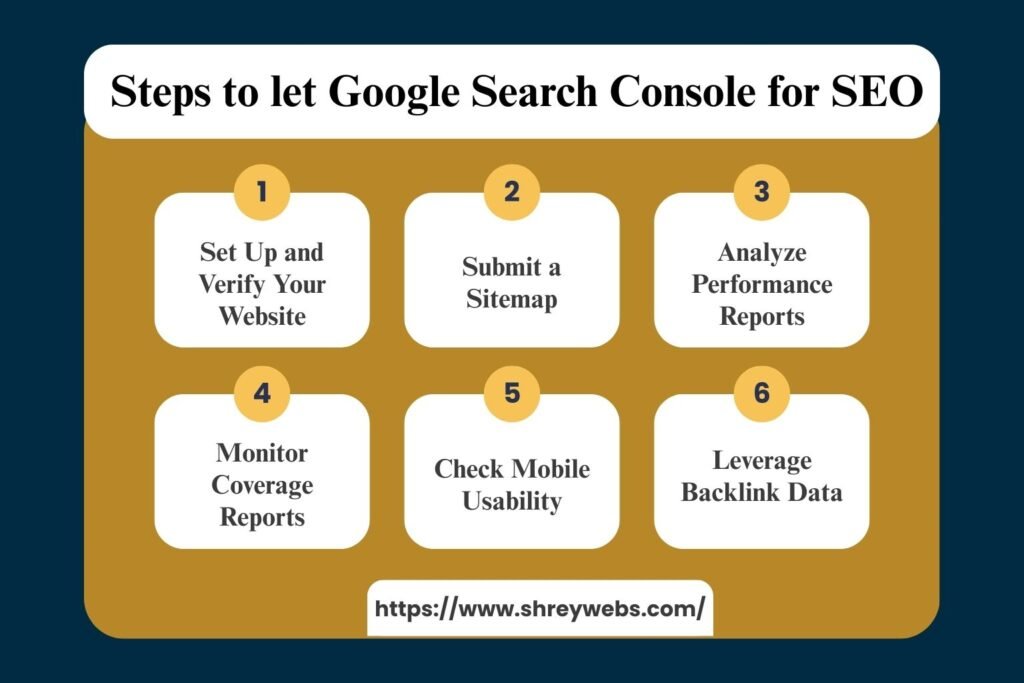
Online marketers continually wonder, “what’s the main reason to rely on Google Search Console?” This free tool has a wide range of uses that, when leveraged, can give any site a serious performance lift:
- Traffic Tracking: See how many times your pages show up in search, how many clicks they get, and where they rank, on average.
- Crawling & Indexing: Check if Google’s robots can crawl your URLs and keep them in the index.
- Coverage Reports: Spot errors, broken pages, and duplicate content all in the same spot.
- Mobile Usability: Make sure your pages look and work well on smartphones and tablets.
- Performance Reports: Dig into search queries, filtering by clicks, or click-through rate, and even by users from specific countries.
For a deep dive into each of these tasks, our complete guide on Technical SEO covers the nitty-gritty.
Key Google Search Console Benefits
The Google Search Console benefits extend beyond performance tracking. From keyword insights to error detection, it provides actionable data that can directly influence rankings and user engagement.
Beyond tracking basic numbers, Google Search Console for SEO hands marketers the kind of practical insights that can lift rankings and boost user satisfaction. Here’s how:
- Keyword Discoveries: Find out the exact search terms that brought visitors to your pages.
- Top Pages: Find out which of your pages get the most clicks and learn how to make them work again.
- Quick Error Fixing: Catch and resolve crawl or index errors before they hurt performance.
- Mobile Readiness: Confirm that mobile pages load smoothly, a now-critical ranking factor.
- Rich Result Insights: Learn how your pages appear in rich snippets, sitelinks, and other search features.
With these insights, you can continuously tune your content and tech choices for the best search rankings. For businesses focusing on local reach, this guide on Grow Your Business Locally with Targeted SEO Strategies can be a valuable companion resource.
How to Use Google Search Console for SEO Success
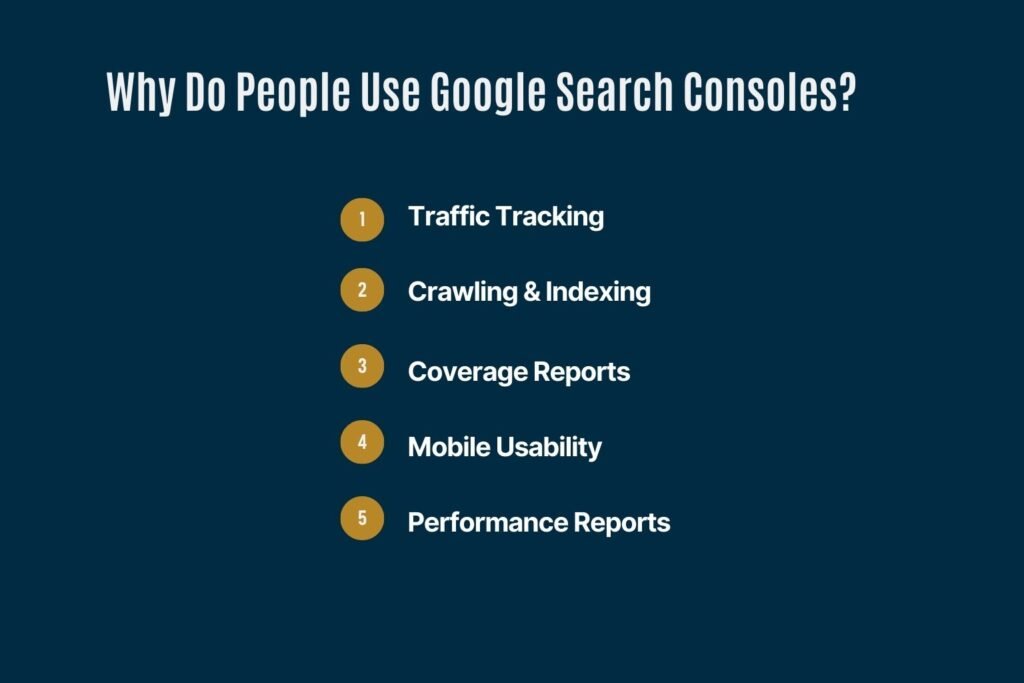
Follow these easy steps to let Google Search Console for SEO help your site soar:
- Set Up and Verify Your Website: Add your site and prove you own it. Use DNS, an HTML file, or Google Analytics—whichever is easiest for you.
- Submit a Sitemap: Make it easy for Google to find your best pages. Upload a clean XML sitemap.
- Analyze Performance Reports: Keep an eye on clicks, impressions, CTR, and average position. Focus on your biggest queries and top-performing pages.
- Monitor Coverage Reports: Check for errors that stop pages from showing up. Fix indexing problems, server troubles, or bad redirects.
- Check Mobile Usability: Make sure that your site looks and operates excellently on phones and tablets.
- Leverage Backlink Data: Use the Links tool to identify who is linked to you and use that information to your advantage. Try to improve your link profile by getting additional high-quality sites to link to you.
For even more traffic-boosting strategies, make sure you read our post on How to Increase Organic Search Traffic.
What is a Good Average Position in Google Search Console?
A lot of people ask, “What is a good average position in Google Search Console?”
- An average position between 1–10 usually means your page appears on the first page of Google search results, that is the sweet spot.
- Positions 11–20 indicate presence on the second page, where clicks drop a lot.
- Anything lower than position 20 means your page needs extra work to climb higher.
These averages serve as good guidelines, but your real target is to move as many key pages as possible into the top 10. Keeping a close eye on average position and working to improve it is one of the best ways to get more organic traffic.
Better ways to use Google Search Console for SEO
Once you get the hang of the basics, Google Search Console in SEO offers some fantastic tools to enhance your strategy:
- Query Analysis: Look at the data and find queries that get a lot of impressions but not many clicks. Update your content to make it more appealing.
- Device Comparison: Check how your pages perform on mobile, desktop, and tablet. You might spot areas that need device-specific improvements.
- Geographical Insights: Discover which countries and regions are driving the most impressions and clicks. You can then focus on local content, backlinks, or even translations to really go after prospective areas.
- Index Coverage Optimization: Regularly check the “Coverage” report for pages excluded, erroring, or “crawled but excluded.” Fixing these issues can hasten indexation and boost visibility.
- Search Enhancements: Keep an eye on structured data, breadcrumbs, and AMP reports to make sure Google shows your content the way you want it.
These clever techniques help you turn data into visibility rather than just gathering numbers. If you’re curious about how top agencies put this into practice, check out the latest write-up from the Leading Digital Marketing Agency.
Common Mistakes to Avoid with Google Search Console
Even though Google Search Console for SEO is a top-notch resource, simple errors can reduce its benefits. Steer clear of these traps:
- Neglecting Coverage Errors: Letting indexing problems slip can push down your rankings.
- Overlooking Mobile Reports: With Google’s switch to mobile-first, keeping the plate on mobile usability is a must.
- Not Submitting Sitemaps: Without sitemaps, pages are less likely to be indexed properly.
- Skipping Regular Checks: Visit the data at least once a week to catch problems before they get big.
Steer clear of these traps and Google Search Console will keep your SEO work steady and strong.
Wrapping It Up
In the crowded online marketplace, using Google Search Console for SEO is no longer a bonus; it’s the standard toolkit. Whether you’re trying to grasp what the tool tracks or what it means to have a good average position, the console holds the answers. By embracing it fully and understanding what Google Search Console is used for, you empower your SEO strategy to keep pace and then some.
The Google Search Console benefits are clear; it’s packed with features that let you track keywords, spot technical issues, and troubleshoot other site problems. Because the tool puts the data directly in your hands, you can base your moves on real site performance instead of guesswork. Pair that data with the latest SEO best practices, and you’ll soon discover fresh chances to attract more traffic and drive more conversions.
Want to make your SEO efforts really count? Don’t wait—begin using the insights in Search Console right now and watch how it can change the game for your website’s search performance.